Account & Data Deletion
You can permanently delete your MamaRide account at any time. Deleting your account erases your personal data from our systems (subject to legal retention requirements) and disables access to the app.
Step-by-step (with screenshots)
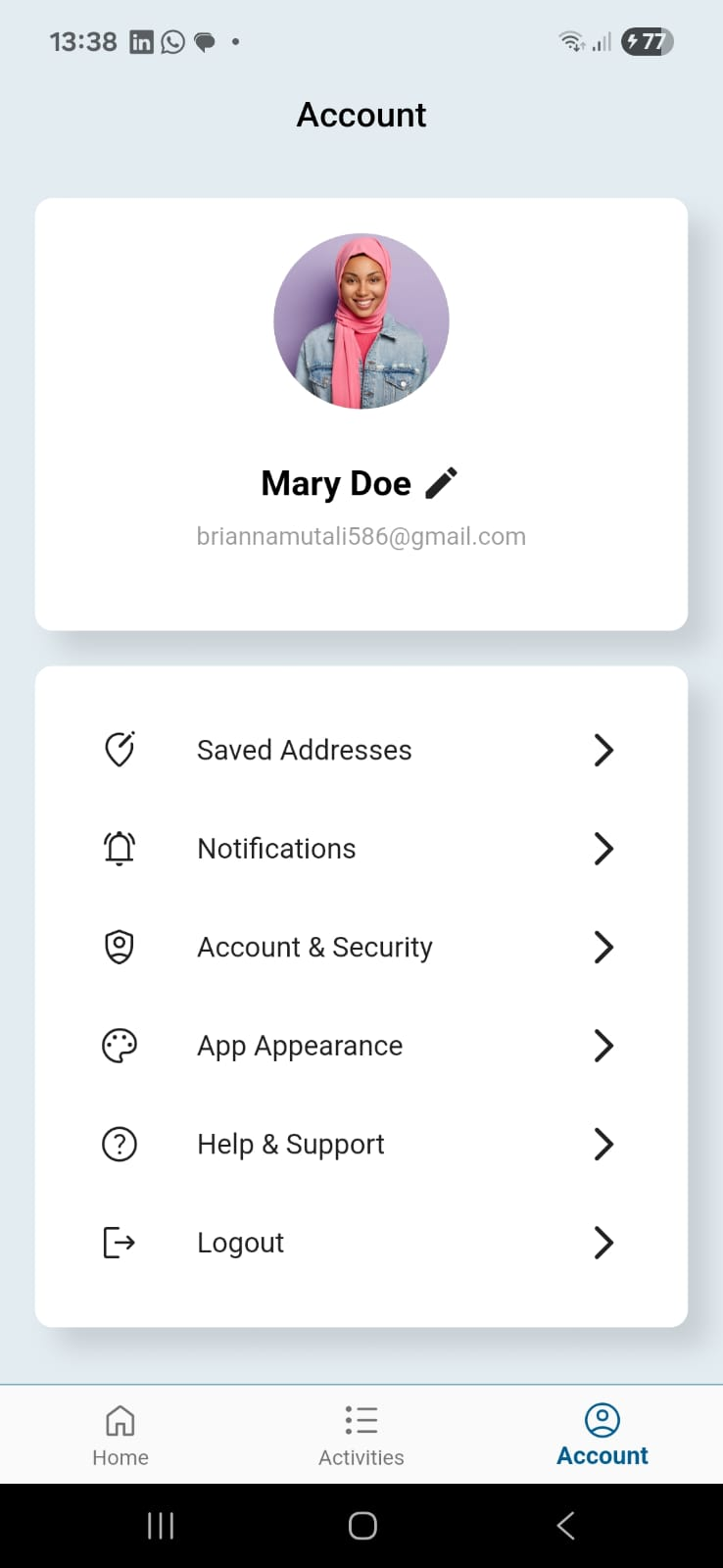
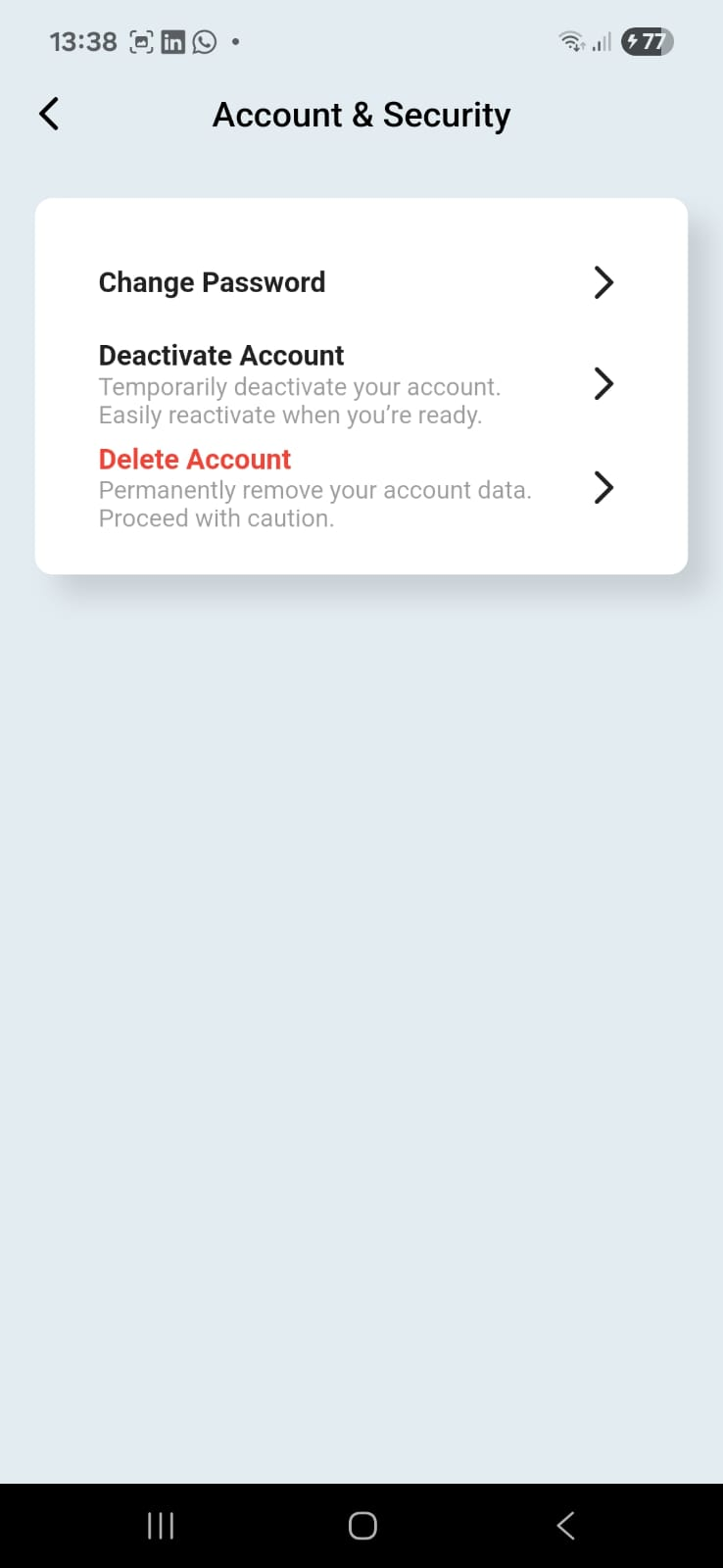
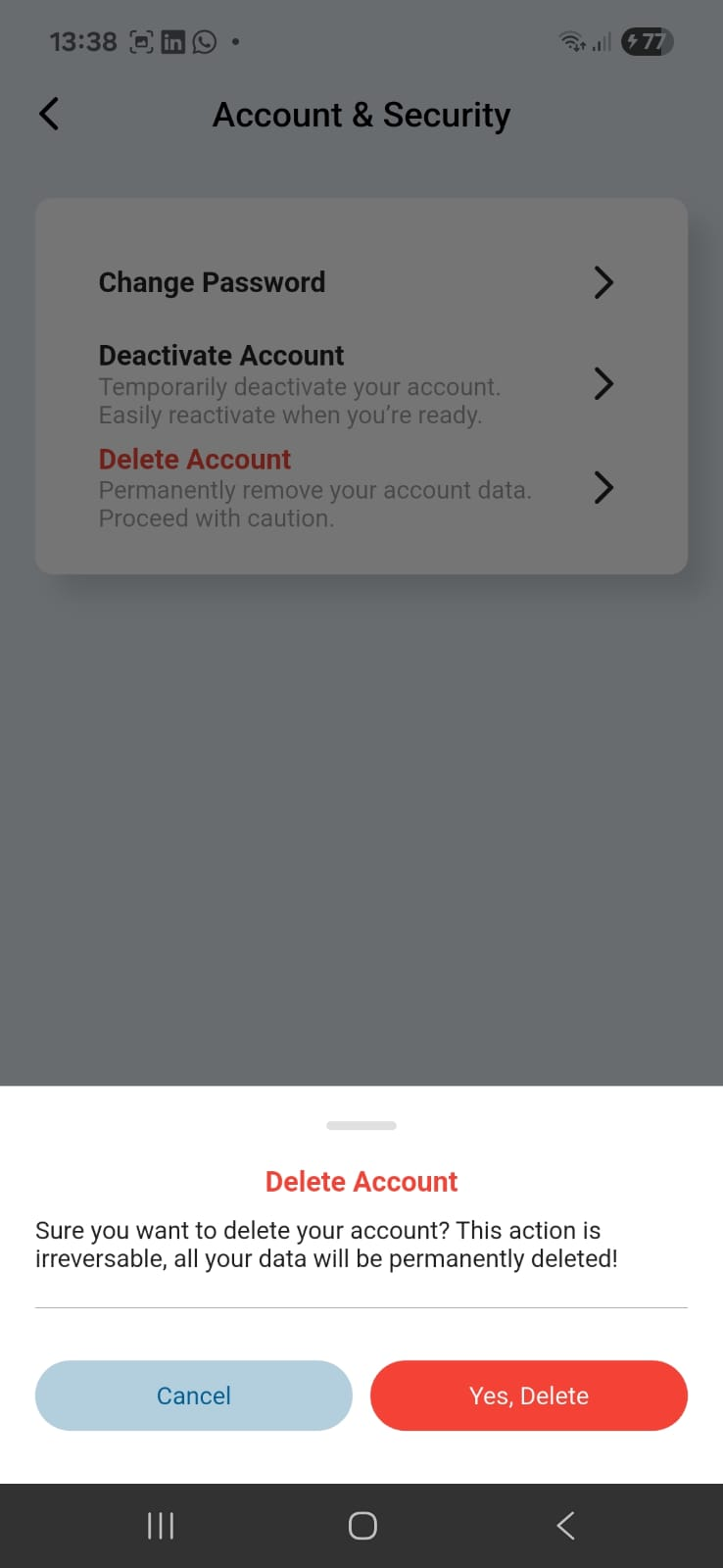
Tip: If you only need a break, choose Deactivate Account instead. You can reactivate later by signing back in.
What gets deleted
- Profile data (name, email/phone, profile photo), saved addresses, preferences.
- Access tokens and device sessions.
- Ride history and payments are removed unless we must retain certain financial records for up to 3 years to comply with law and prevent fraud.
After deletion
- You will be signed out and can no longer use the account.
- Residual backups may persist for a short period but are automatically purged on rotation.
- We may retain anonymized analytics that cannot identify you.
Need help or want to delete by email?
Compliance
Processing of deletion requests complies with the Kenya Data Protection Act (2019), the African Union Convention on Cyber Security & Personal Data Protection (Malabo Convention), and Google Play Data Safety requirements.